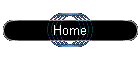
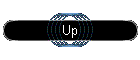

LINCOLN WHITMAN GROUP
| WEB SITE DESIGN & DEVELOPMENT |
Demo Pages
For a better idea of how we would combine these individual pages into a web site please look at the demo web sites under the Sample Sites link.
About Us
Alternate Names/Uses: Our Company, Who We Are, All About UsThe About Us page allows you to share information about your company with your visitors. You may want to highlight new products, services or events or share a little about what makes your company stand out from the competition. You can create as many bulleted items as you'd like and can change the page name as well.
Affiliations
Alternate Names/Uses: Our Partners, Our Affiliates, Our SponsorsThe Affiliations page is useful for recognizing other businesses and organizations with which you are associated. You can add a description for each one as well as create a link to their Web sites. And you can rename the page to best describe your relationship with them.
Auto Responder
Alternate Names/Uses: Auto Emailer
The Auto Responder page is useful for sending information back to someone's
email. Typically it is used on any Contact page with a
generic message "We have received your request, a sales representative will
contact you shortly." It can also be tied into a database and retrieve specific
information for a user.
Calendar
Alternate Names/Uses: Our Events, Coming Up, Important DaysUse the Calendar page to post your company's event schedule for your visitors to quickly and conveniently access. And you can use this in conjunction with the Important Dates page and Guestbook to send e-mails to those on your mailing list to remind them of upcoming events.
Client Projects
Alternate Names/Uses: Project Status, Status Reports
The Client Projects page is especially useful for construction companies. This page allows you to list
all projects that are currently under way, with a brief description text. Each
project is a link to a (Password Protected) page with more detail about the
project.
The detail pages for a project could have photos, a list of events, status
reports.
Coming Events
Alternate Names/Uses: Coming Up, Coming Soon, Company EventsThe Coming Events page is especially useful for items where you need to include contact information. This page allows you to list a date, a short description, a story with unlimited text and contact information for each item. This is an easy way to provide pertinent information if people need to register for the upcoming event. And they can use the Contact page to RSVP or register online. Alternate Names/Uses: Request Info, Product Request, Feedback
Need specific information from your visitors? Use this page to create a customizable form. Create questions or answer prompts for people to type in their responses. The "Submit" button sends the information to the e-mail address you specify. This is great for special product or service requests, setting appointments and gathering feedback. The feature will save your employees valuable phone time and save you money.
Coupon
The coupon page allows you to create "electronic" coupons that your customers can print right off their computer and use. This is a cost-effective way to offer multiple coupons to your customers without spending money on expensive printed campaigns.Custom
Alternate Names/Uses: Anything you want!Have a specific layout or page design in mind? The Custom page allows you to create a Web page with your exact desired look. It also allows you to place graphics on the page with no size restrictions. So, if you can't find what you want with the other optional pages, simply create your own with a Custom page. And, you can create an unlimited number of Custom pages, allowing you to design your site exactly the way you want.
Directory
Alternate Names/Uses: Contact Info, Our Staff, Staff Directory
The Directory page is an easy way to post contact information for your staff.
Visitors to your site can quickly find employees' titles, departments, phone
extensions, e-mail addresses and more. And the directory is alphabetized, making
it easy to find people. Should you need to create a directory for each
department, you can create as many as you wish.
DownLoad
Alternate Names/Uses: Document Delivery
The Download page is a good place to list archived documents, spreadsheets ect.
There are a few different examples of downloadable files.
Dynamic
Content Alternate
Names/Uses: Database driven!
This type of page gets its content from a Data Base. There is no need to
republish the page when the content changes. You would just change the
information in the database and the page will change accordingly.
The read only display page is what the public would see. There are some hidden,
Password protected pages that are used to add & edit the database.
The FAQs section allows you to post frequently asked questions and answers that visitors to your site may have. And it's easy to add new questions in just minutes. And think of all the time it will save you and your visitors by having the information they need already available on your site.
Gallery
Alternate Names/Uses: Photo Gallery, Our Products, Our FacilitiesThe Gallery page is useful when you want to include multiple photos, each with a description on one page. Visitors can then click on an item and get a larger picture with a more detailed description. You can rename the page to suit the purpose and can add as many photos, with descriptions, as you'd like.
Guestbook
Alternate Names/Uses: Mailing List, News List, Write Us!The Guestbook page is an easy way to collect e-mail addresses to create a mailing list. When visitors "sign" your Guestbook, their e-mail addresses are automatically stored. Or, you can enter their information yourself to customize a mailing list. You can then send e-mails to everyone on this list at one time. It's a fast, convenient way to communicate with your customers and clients. And you can create more than one if you want to create different mailing lists.
History
Alternate Names/Uses: Company History, Our History, Who We AreThe History page allows you to highlight important events in your organization that helped shape who and where you are today. You can create an unlimited number of bulleted items and write a description of each one. You can also include an optional date for each item. And you can use this page any time you need to list items with dates.
Important Dates
Alternate Names/Uses: Upcoming Events, Company Events, Coming UpUse the Important Dates page in conjunction with the Calendar to highlight your company's events. The Important Dates page gives you as much room as you need to write about an event and even to post a photo. The best feature of this page is that it allows you to send an e-mail reminder to all of the people in your Guestbook on a date you specify to let them know about an event coming up.
Jobs
Alternate Names/Uses: Employment, Job Openings, CareersSave money on newspaper ads by posting new job openings on your Web site. The Jobs page allows you to post job information including a description, necessary qualifications, salary range and contact information. It's an easy and affordable way to provide detailed information about your latest openings.
Newsletter
Alternate Names/Uses: Company News, News Articles, Monthly NewsDo you use a newsletter to keep customers and clients up-to-date with your company's latest news and events? The Newsletter page will save you the time and expense involved with printing and mailing monthly or weekly newsletters. You can create multiple items for each newsletter and can even include a photo to enhance the story.
Other Offices
Alternate Names/Uses: Other Locations, Other Branches, More LocationsDo have multiple locations for your business? The Other Offices page gives you a fast and convenient way to post important information about your other locations. You can provide addresses, phone numbers, directions and maps to help visitors quickly find the information they need for your other locations. Alternate Names/Uses: Our Employees, Our Products, Our Facilities
The Photo Album page is useful when you have many photos that you want to categorize into different groups under one page. This page allows you to create as many albums as you wish, all stored under one page. You may want to use this page if you have multiple photos for each of your company's products or if you have multiple photos for each of your company's locations. If you are not using more than ten photos, you may want to use the Gallery page for your pictures.
Press
Alternate Names/Uses: Company News, Media Center, Our PressHave some great press you'd like to share with your visitors? The Press page allows you to quickly insert news articles to create an archive of your company news. You can include both a news summary and an unlimited-text story for each article. This is a great way to maximize your press!
Products
Alternate Names/Uses: Product Gallery, Our Products, Our PortfolioThe Products page allows you to showcase individual products and include a description of each. This is a great way to highlight some of your company's most popular or best-selling products. The bulleted lists allow you to add as many products as you need and you can change the page name to suit your needs.
Related Links
Alternate Names/Uses: Other Sites, Useful Links, Product VendorsNeed to point people to other Web sites related to your business? Use the Related Links page to link to other sites on the Internet. This is especially useful if you have additional offices or related businesses, each with a Web site or if you have other vendors, suppliers and/or product manufacturers with Web sites. You can link all of them on one page or create multiple pages for different purposes.
Request for Estimate
Alternate Names/Uses: Contact Me, Customer Information Form, Product Survey
This is an on-line form designed to capture information about your customers
that is specific to your business. The example form has
checkboxes and fields that will help answer the questions, Who are you? When
should we call you? How did you hear about us? What can we do for you? Where are
you located?
Services
Alternate Names/Uses: What We Offer, Our Services, At Your ServiceThe Services page allows you to highlight your services offerings conveniently on one page. You can create bulleted lists with descriptions of each. Should you want to include a photo and/or more detailed text, we suggest using a Gallery page and renaming it.
Sponsor
Use the Sponsors page to give recognition to the groups, businesses or individuals that support your organization. You can list as many as you desire and provide a link to their Web site along with a graphic or small logo.Staff Members
Alternate Names/Uses: Our Staff, Our Employees, Meet Our StaffLet people get to know your team better with a Staff Members page. This page allows you to highlight members of your staff and give each employee special recognition. You can post photos of each person, as well as write a little about the role each of them plays in the company.
Survey
Alternate Names/Uses: Take Our Survey, Cast Your Vote, FeedbackWant to get your customers' opinions on your site, a new product or feature or other aspect of your business? Get fast feedback with the Survey page! It allows you to create your own questions (as many as you'd like) and four possible choices. People can cast their votes and see the results. And, like all the optional pages, you can create as many Survey pages as you'd like.
What's New
Alternate Names/Uses: Company Updates, Our News, What's Going OnThe What's New page lets you quickly update your visitors with your latest company events. This page is ideal when you want to give specific dates and post a photograph for each event. You can include a summary as well as unlimited text in the long description. The What's New page is perfect for highlighting new products and services, staff updates, awards and more. Alternate Names/Uses: News & Weather, World News, Stock Quotes
The World Link page provides visitors with a portal to the world, giving them access to stock quotes, news headlines, weather forecasts, and other valuable information. They can easily stay up to date on the latest happenings locally and around the world with your World Link page. And you can customize it to your own preferences in just minutes!